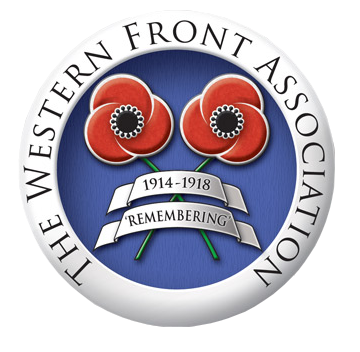Video help
On this page we have a number of videos which show how to use Trench Mapper. All are between one and three minutes long. Whilst TrenchMapper is easy to use, spending a few minutes with these videos may help to show members how to use the facility. Simply press the 'play' icon in the centre of each of these images to watch the demonstration. It is possible to use the icon in the bottom right corner of each video to make the video 'full screen'.
In this introductory video below we show the new functionality in version 2 of TrenchMapper.
In this video, we show how to use the 'Screen Capture' facility on TrenchMapper
This is an overview of TrenchMapper,we show how to find a trench - using the Gallipoli peninsula as an example.
A highlight of the main differences: Staying on a map and 'nearby locations'
This video shows how to find the address, elevation, long lat and Street View
In the video below, we demonstrate how you go about 'Finding a place'.
It is possible to draw a line and use elevation data on TrenchMapper. The video below shows you how.
How to use street view and moving map - using Italy as an example is shown in this video.
The following video shows how to use 'Advanced Find' on TrenchMapper.
This video shows how a user can overlay their own map (from - for example a book) and overlay it into TrenchMapper
Further videos can be produced, but the above show the current options on The Western Front Association's TrenchMapper.
Further reading: